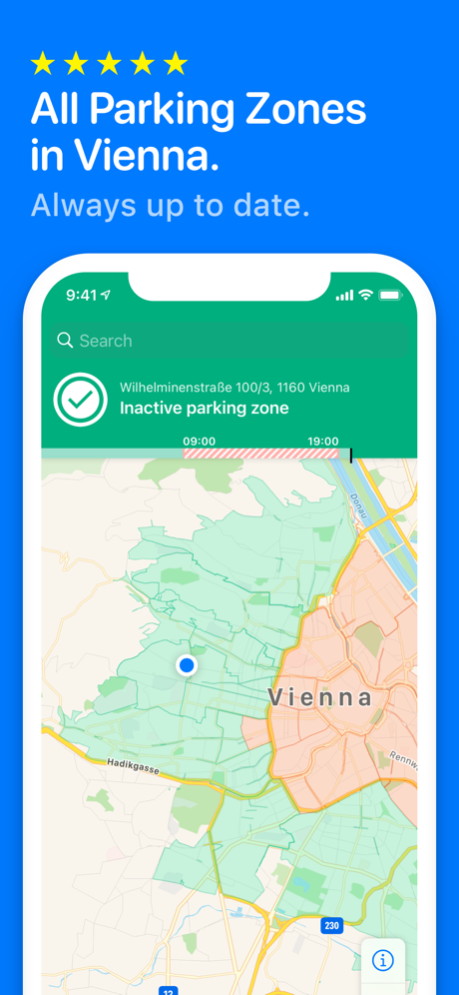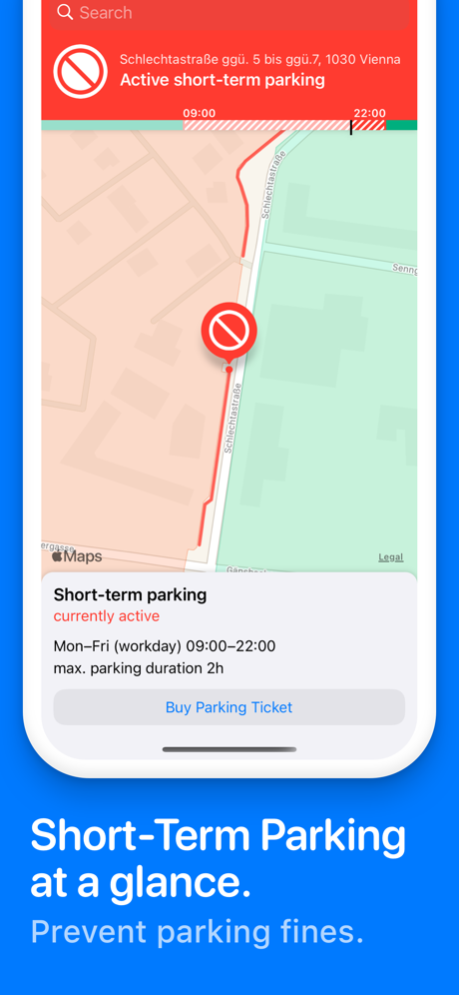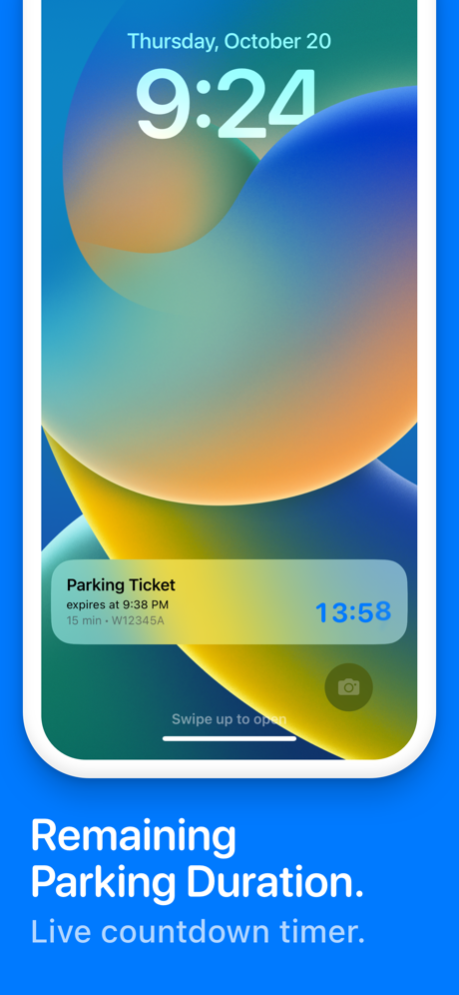Version History
Here you can find the changelog of Parking Zones Vienna since it was posted on our website on 2016-11-08.
The latest version is 2.9.6 and it was updated on soft112.com on 19 April, 2024.
See below the changes in each version:
version 2.9.6
posted on 2024-04-01
Apr 1, 2024
Version 2.9.6
• Updated parking information, parking zones, short-term parking spots and resident-only parking spots
• Performance improvements and design updates across the app to ensure you keep having a smooth experience
— Do you have a parking permit? —
If you are a parking permit holder for one of Vienna's municipal districts, you can now unlock many helpful additions to the app.
Just select your parking permit district in settings!
• The district area covered by your parking permit is highlighted in blue color and marked as inactive on the map
• Nearby overlapping zones to neighbouring districts are highlighted in blue color and marked as inactive on the map
• Resident-only parking spots in your parking permit district are highlighted in blue color and marked as inactive on the map
• Special exceptions for short-term parking spots in shopping streets in your parking permit district are highlighted in blue color and marked as inactive on the map
—
Enjoy the new version!
Questions or feedback? Please feel free to contact me via support@parkenwien.at.
If you enjoy Parking Zones Vienna, please leave a review on the App Store. Thank you!
version 2.9.5
posted on 2023-09-14
Sep 14, 2023
Version 2.9.5
• Updated parking information, parking zones, short-term parking spots and resident-only parking spots
• Performance improvements and design updates across the app to ensure you keep having a smooth experience
— Do you have a parking permit? —
If you are a parking permit holder for one of Vienna's municipal districts, you can now unlock many helpful additions to the app.
Just select your parking permit district in settings!
• The district area covered by your parking permit is highlighted in blue color and marked as inactive on the map
• Nearby overlapping zones to neighbouring districts are highlighted in blue color and marked as inactive on the map
• Resident-only parking spots in your parking permit district are highlighted in blue color and marked as inactive on the map
• Special exceptions for short-term parking spots in shopping streets in your parking permit district are highlighted in blue color and marked as inactive on the map
—
Enjoy the new version!
Questions or feedback? Please feel free to contact me via support@parkenwien.at.
If you enjoy Parking Zones Vienna, please leave a review on the App Store. Thank you!
version 2.9.4
posted on 2023-07-01
Jul 1, 2023
Version 2.9.4
→ Updated parking information, parking zones, short-term parking spots and resident-only parking spots
— Do you have a parking permit? —
If you are a parking permit holder for one of Vienna's municipal districts, you can now unlock many helpful additions to the app.
Just select your parking permit district in settings!
• The district area covered by your parking permit is highlighted in blue color and marked as inactive on the map
• Nearby overlapping zones to neighbouring districts are highlighted in blue color and marked as inactive on the map
• Resident-only parking spots in your parking permit district are highlighted in blue color and marked as inactive on the map
• Special exceptions for short-term parking spots in shopping streets in your parking permit district are highlighted in blue color and marked as inactive on the map
—
Enjoy the new version!
Questions or feedback? Please feel free to contact me via support@parkenwien.at.
If you enjoy Parking Zones Vienna, please leave a review on the App Store. Thank you!
version 2.9.3
posted on 2023-04-22
Apr 22, 2023
Version 2.9.3
→ New! A countdown displays the remaining time of your parking ticket directly on the lock screen as a Live Activity.
You will receive a push notification when your parking ticket expires. (Live Activities require a system update to iOS 16.1)
→ Updated parking information, parking zones, short-term parking spots and resident-only parking spots
— Do you have a parking permit? —
If you are a parking permit holder for one of Vienna's municipal districts, you can now unlock many helpful additions to the app.
Just select your parking permit district in settings!
• The district area covered by your parking permit is highlighted in blue color and marked as inactive on the map
• Nearby overlapping zones to neighbouring districts are highlighted in blue color and marked as inactive on the map
• Resident-only parking spots in your parking permit district are highlighted in blue color and marked as inactive on the map
• Special exceptions for short-term parking spots in shopping streets in your parking permit district are highlighted in blue color and marked as inactive on the map
—
Enjoy the new version!
Questions or feedback? Please feel free to contact me via support@parkenwien.at.
If you enjoy Parking Zones Vienna, please leave a review on the App Store. Thank you!
version 2.9.2
posted on 2022-12-31
Dec 31, 2022
Version 2.9.2
→ New! A countdown displays the remaining time of your parking ticket directly on the lock screen as a Live Activity.
You will receive a push notification when your parking ticket expires. (Live Activities require a system update to iOS 16.1)
→ Updated parking information, parking zones, short-term parking spots and resident-only parking spots
— Do you have a parking permit? —
If you are a parking permit holder for one of Vienna's municipal districts, you can now unlock many helpful additions to the app.
Just select your parking permit district in settings!
• The district area covered by your parking permit is highlighted in blue color and marked as inactive on the map
• Nearby overlapping zones to neighbouring districts are highlighted in blue color and marked as inactive on the map
• Resident-only parking spots in your parking permit district are highlighted in blue color and marked as inactive on the map
• Special exceptions for short-term parking spots in shopping streets in your parking permit district are highlighted in blue color and marked as inactive on the map
—
Enjoy the new version!
Questions or feedback? Please feel free to contact me via support@parkenwien.at.
If you enjoy Parking Zones Vienna, please leave a review on the App Store. Thank you!
version 2.7.2
posted on 2022-06-21
Jun 21, 2022 Version 2.7.2
• Updated parking information, parking zones, short-term parking spots and resident-only parking spots
• Performance improvements and design updates across the app to ensure you keep having a smooth experience
— Do you have a parking permit? —
If you are a parking permit holder for one of Vienna's municipal districts, you can now unlock many helpful additions to the app.
Just select your parking permit district in settings!
• The district area covered by your parking permit is highlighted in blue color and marked as inactive on the map
• Nearby overlapping zones to neighbouring districts are highlighted in blue color and marked as inactive on the map
• Resident-only parking spots in your parking permit district are highlighted in blue color and marked as inactive on the map
• Special exceptions for short-term parking spots in shopping streets in your parking permit district are highlighted in blue color and marked as inactive on the map
—
Enjoy the new version!
Questions or feedback? Please feel free to contact me via support@parkenwien.at.
If you enjoy Parking Zones Vienna, please leave a review on the App Store. Thank you!
version 2.7.1
posted on 2022-03-02
Mar 2, 2022 Version 2.7.1
As of March 1st, short-term parking zones for all Viennese districts as well as parking stickers for district residents are introduced.
The prices for parking permits and the maximum parking duration is standardized for all districts.
→ Tip: Activate "My Parking Permit District" in Settings (small i at the bottom right) to highlight your parking permit district and all areas in neighboring districts where you can park for an unlimited period of time.
• Short-term parking zones are now in effect from Monday to Friday (workdays) from 9:00 to 22:00 for a maximum parking duration of 2 hours
• Parking with a parking sticker in your own residential district and in the overlapping zones to neighboring districts is permitted for an unlimited period of time
• In districts 11, 13, 21, 22 and 23 the short-term parking zone and the parking sticker is introduced for the first time
Further information can be found on the wien.gv.at website.
—
Enjoy the new version!
Questions or feedback? Please feel free to contact me via support@parkenwien.at.
If you enjoy Parking Zones Vienna, please leave a review on the App Store. Thank you!
version 2.6
posted on 2021-09-20
Sep 20, 2021 Version 2.6
• Updated parking information, parking zones, short-term parking spots and resident-only parking spots
• Performance improvements and design updates across the app to ensure you keep having a smooth experience
— Do you have a parking permit? —
If you are a parking permit holder for one of Vienna's municipal districts, you can now unlock many helpful additions to the app.
Just select your parking permit district in settings!
• The district area covered by your parking permit is highlighted in blue color and marked as inactive on the map
• Nearby overlapping zones to neighbouring districts are highlighted in blue color and marked as inactive on the map
• Resident-only parking spots in your parking permit district are highlighted in blue color and marked as inactive on the map
• Special exceptions for short-term parking spots in shopping streets in your parking permit district are highlighted in blue color and marked as inactive on the map
—
Enjoy the new version!
Questions or feedback? Please feel free to contact me via support@parkenwien.at.
If you enjoy Parking Zones Vienna, please leave a review on the App Store. Thank you!
version 2.5.2
posted on 2021-03-15
Mar 15, 2021 Version 2.5.2
• Due to the recent addition of new road signs, resident-only parking spots have been re-enabled for the 8th district
• Updated parking information, parking zones, short-term parking spots and resident-only parking spots
• Performance improvements and design updates across the app to ensure you keep having a smooth experience
— Do you have a parking permit? —
If you are a parking permit holder for one of Vienna's municipal districts, you can now unlock many helpful additions to the app.
Just select your parking permit district in settings!
• The district area covered by your parking permit is highlighted in blue color and marked as inactive on the map
• Nearby overlapping zones to neighbouring districts are highlighted in blue color and marked as inactive on the map
• Resident-only parking spots in your parking permit district are highlighted in blue color and marked as inactive on the map
• Special exceptions for short-term parking spots in shopping streets in your parking permit district are highlighted in blue color and marked as inactive on the map
—
Enjoy the new version!
Questions or feedback? Please feel free to contact me via support@parkenwien.at.
If you enjoy Parking Zones Vienna, please leave a review on the App Store. Thank you!
version 2.5.1
posted on 2020-09-26
Sep 26, 2020 Version 2.5.1
• Due to the recent addition of new road signs, resident-only parking spots have been re-enabled for the 1st district
• Updated parking information, parking zones, short-term parking spots and resident-only parking spots
• Fixes an issue with the display of parking permit districts
• Performance improvements and design updates across the app to ensure you keep having a smooth experience
— Do you have a parking permit? —
If you are a parking permit holder for one of Vienna's municipal districts, you can now unlock many helpful additions to the app.
Just select your parking permit district in settings!
• The district area covered by your parking permit is highlighted in blue color and marked as inactive on the map
• Nearby overlapping zones to neighbouring districts are highlighted in blue color and marked as inactive on the map
• Resident-only parking spots in your parking permit district are highlighted in blue color and marked as inactive on the map
• Special exceptions for short-term parking spots in shopping streets in your parking permit district are highlighted in blue color and marked as inactive on the map
—
Enjoy the new version!
Questions or feedback? Please feel free to contact me via support@parkenwien.at.
If you enjoy Parking Zones Vienna, please leave a review on the App Store. Thank you!
version 2.5.1
posted on 2020-09-26
26 Sep 2020 Version 2.5.1
• Due to the recent addition of new road signs, resident-only parking spots have been re-enabled for the 1st district
• Updated parking information, parking zones, short-term parking spots and resident-only parking spots
• Fixes an issue with the display of parking permit districts
• Performance improvements and design updates across the app to ensure you keep having a smooth experience
— Do you have a parking permit? —
If you are a parking permit holder for one of Vienna's municipal districts, you can now unlock many helpful additions to the app.
Just select your parking permit district in settings!
• The district area covered by your parking permit is highlighted in blue color and marked as inactive on the map
• Nearby overlapping zones to neighbouring districts are highlighted in blue color and marked as inactive on the map
• Resident-only parking spots in your parking permit district are highlighted in blue color and marked as inactive on the map
• Special exceptions for short-term parking spots in shopping streets in your parking permit district are highlighted in blue color and marked as inactive on the map
—
Enjoy the new version!
Questions or feedback? Please feel free to contact me via support@parkenwien.at.
If you enjoy Parking Zones Vienna, please leave a review on the App Store. Thank you!
version 2.4.1
posted on 2020-01-07
Jan 7, 2020 Version 2.4.1
• Updated parking information, parking zones, short-term parking spots and resident-only parking spots
• Performance improvements to ensure you keep having a smooth experience
—
Enjoy the new version!
Questions or feedback? Please feel free to contact me via support@parkenwien.at.
If you enjoy Parking Zones Vienna, please leave a review on the App Store. Thank you!
version 1.7.1
posted on 2012-08-09
version 2.5.1
posted on 1970-01-01
2020年9月26日 Version 2.5.1
• Due to the recent addition of new road signs, resident-only parking spots have been re-enabled for the 1st district
• Updated parking information, parking zones, short-term parking spots and resident-only parking spots
• Fixes an issue with the display of parking permit districts
• Performance improvements and design updates across the app to ensure you keep having a smooth experience
— Do you have a parking permit? —
If you are a parking permit holder for one of Vienna's municipal districts, you can now unlock many helpful additions to the app.
Just select your parking permit district in settings!
• The district area covered by your parking permit is highlighted in blue color and marked as inactive on the map
• Nearby overlapping zones to neighbouring districts are highlighted in blue color and marked as inactive on the map
• Resident-only parking spots in your parking permit district are highlighted in blue color and marked as inactive on the map
• Special exceptions for short-term parking spots in shopping streets in your parking permit district are highlighted in blue color and marked as inactive on the map
—
Enjoy the new version!
Questions or feedback? Please feel free to contact me via support@parkenwien.at.
If you enjoy Parking Zones Vienna, please leave a review on the App Store. Thank you!
version 2.5.1
posted on 1970-01-01
26 сент. 2020 г. Version 2.5.1
• Due to the recent addition of new road signs, resident-only parking spots have been re-enabled for the 1st district
• Updated parking information, parking zones, short-term parking spots and resident-only parking spots
• Fixes an issue with the display of parking permit districts
• Performance improvements and design updates across the app to ensure you keep having a smooth experience
— Do you have a parking permit? —
If you are a parking permit holder for one of Vienna's municipal districts, you can now unlock many helpful additions to the app.
Just select your parking permit district in settings!
• The district area covered by your parking permit is highlighted in blue color and marked as inactive on the map
• Nearby overlapping zones to neighbouring districts are highlighted in blue color and marked as inactive on the map
• Resident-only parking spots in your parking permit district are highlighted in blue color and marked as inactive on the map
• Special exceptions for short-term parking spots in shopping streets in your parking permit district are highlighted in blue color and marked as inactive on the map
—
Enjoy the new version!
Questions or feedback? Please feel free to contact me via support@parkenwien.at.
If you enjoy Parking Zones Vienna, please leave a review on the App Store. Thank you!
version 2.4.1
posted on 1970-01-01
7 янв. 2020 г. Version 2.4.1
• Updated parking information, parking zones, short-term parking spots and resident-only parking spots
• Performance improvements to ensure you keep having a smooth experience
—
Enjoy the new version!
Questions or feedback? Please feel free to contact me via support@parkenwien.at.
If you enjoy Parking Zones Vienna, please leave a review on the App Store. Thank you!
version 2.5
posted on 1970-01-01
24 de sep. de 2020 Version 2.5
• Due to the recent addition of new road signs, resident-only parking spots have been re-enabled for the 1st district
• Updated parking information, parking zones, short-term parking spots and resident-only parking spots
• Performance improvements and design updates across the app to ensure you keep having a smooth experience
— Do you have a parking permit? —
If you are a parking permit holder for one of Vienna's municipal districts, you can now unlock many helpful additions to the app.
Just select your parking permit district in settings!
• The district area covered by your parking permit is highlighted in blue color and marked as inactive on the map
• Nearby overlapping zones to neighbouring districts are highlighted in blue color and marked as inactive on the map
• Resident-only parking spots in your parking permit district are highlighted in blue color and marked as inactive on the map
• Special exceptions for short-term parking spots in shopping streets in your parking permit district are highlighted in blue color and marked as inactive on the map
—
Enjoy the new version!
Questions or feedback? Please feel free to contact me via support@parkenwien.at.
If you enjoy Parking Zones Vienna, please leave a review on the App Store. Thank you!